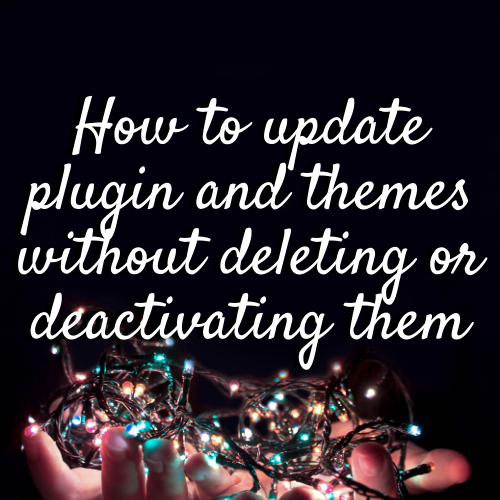Hey, Guys today i am goona show you up how you can update your gpl themes and plugin without deleting or deactivating them or any personal data loss. hope you will like my post. so lets continue with step one
- First of all you have to download and activate a plugin name called “Easy Theme and Plugin Upgrades” i will provide you a link – Click Here to download the plugin
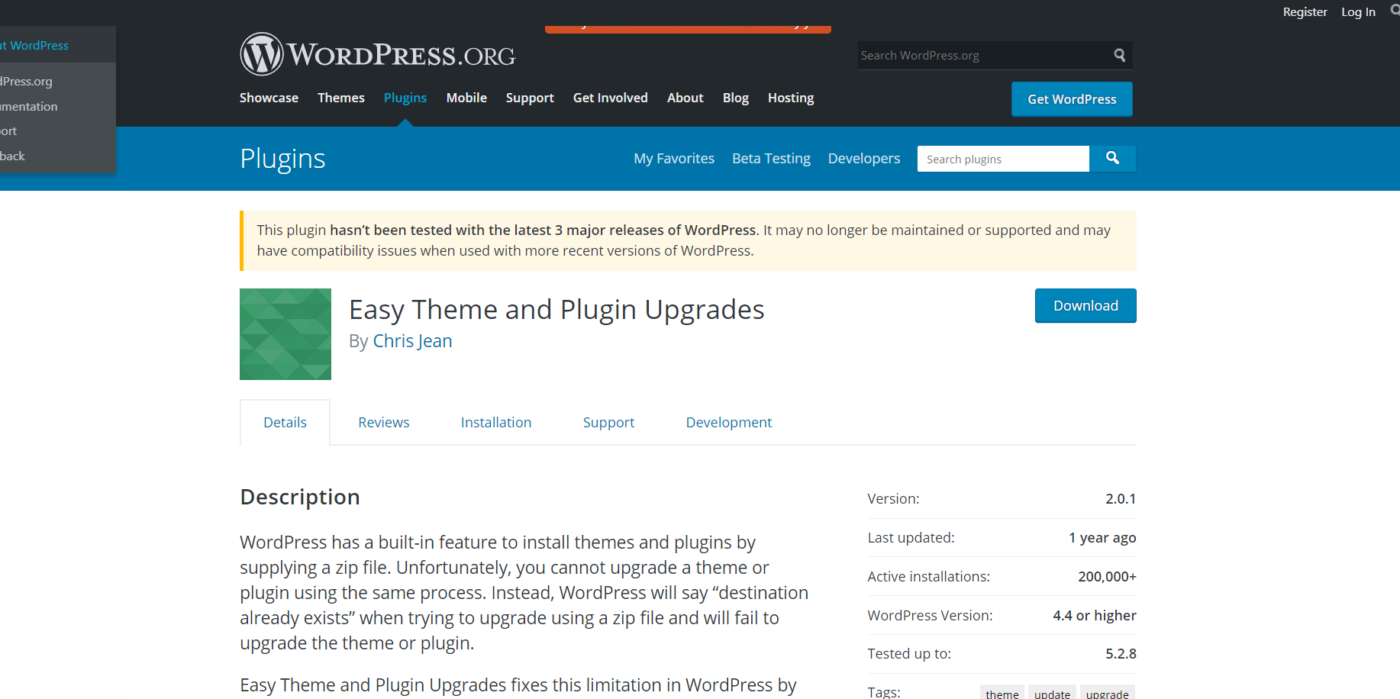
OR
you can simply login your wordpress dashboard and click on plugin option – add new plugin
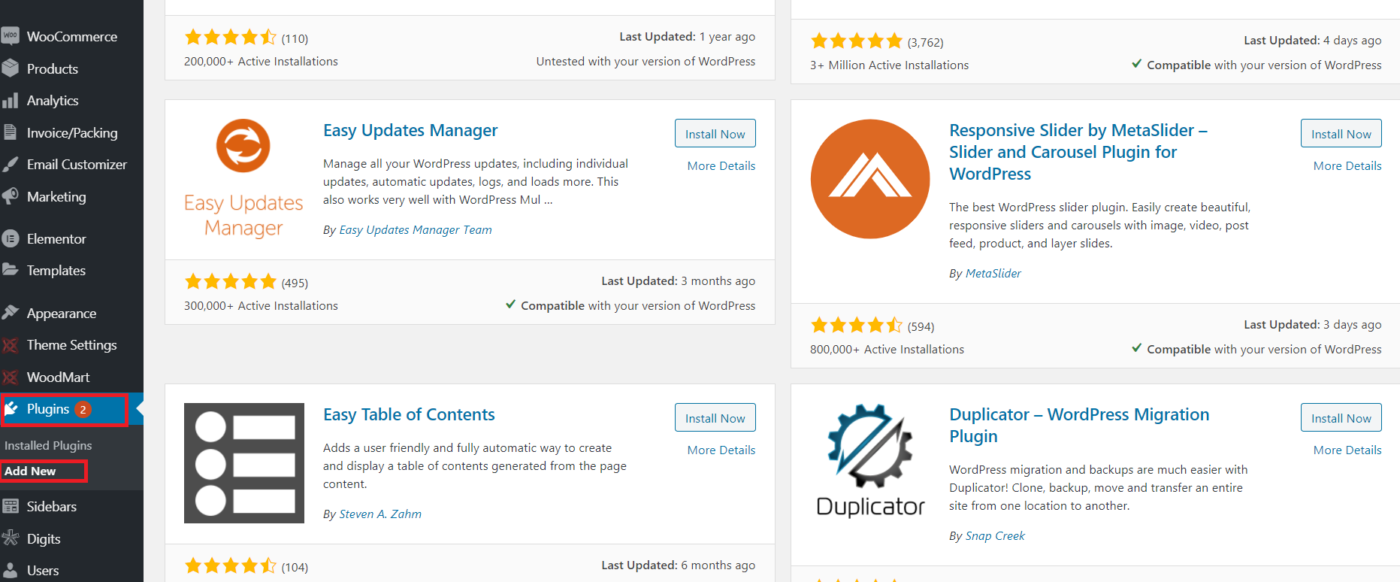
Search in search tab “Easy Theme and Plugin Upgrades” download and activate them that it.
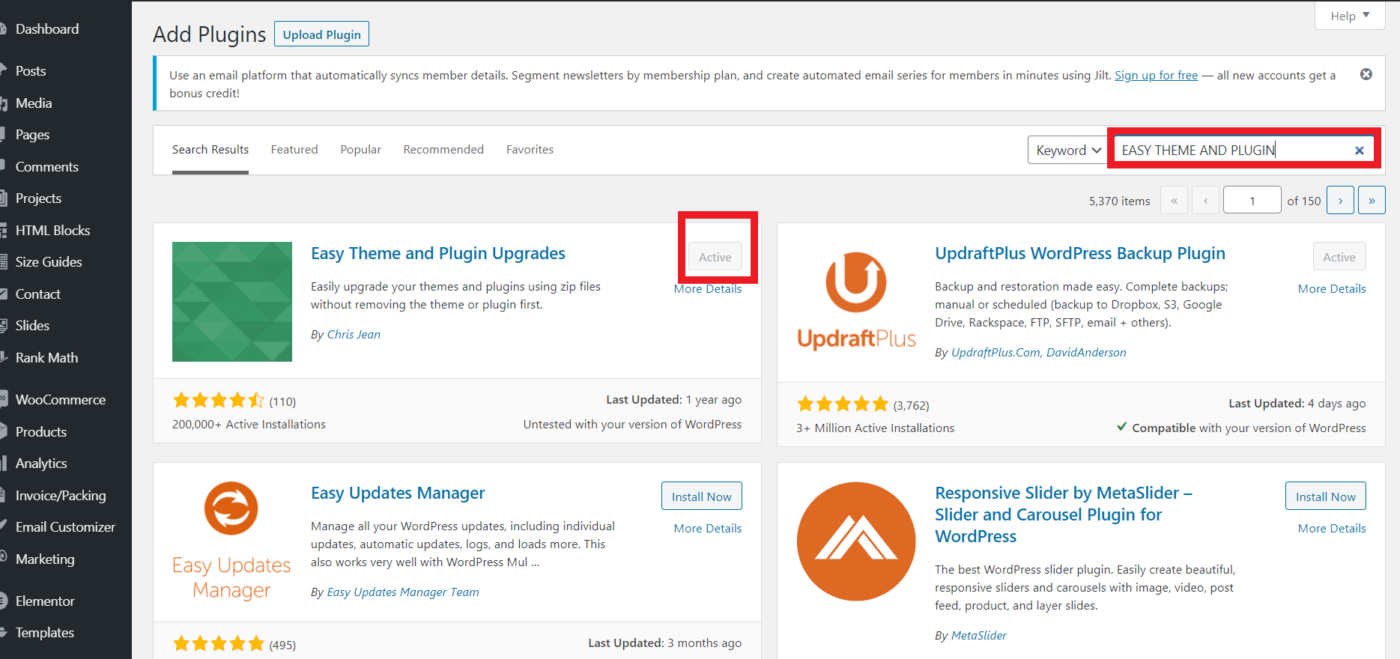
2. Step 2 Check your plugin or theme option if any plugin or themes updates are showing like this. then you have to update that plugin. so how you can do it with easy method without any loss of data and settings.
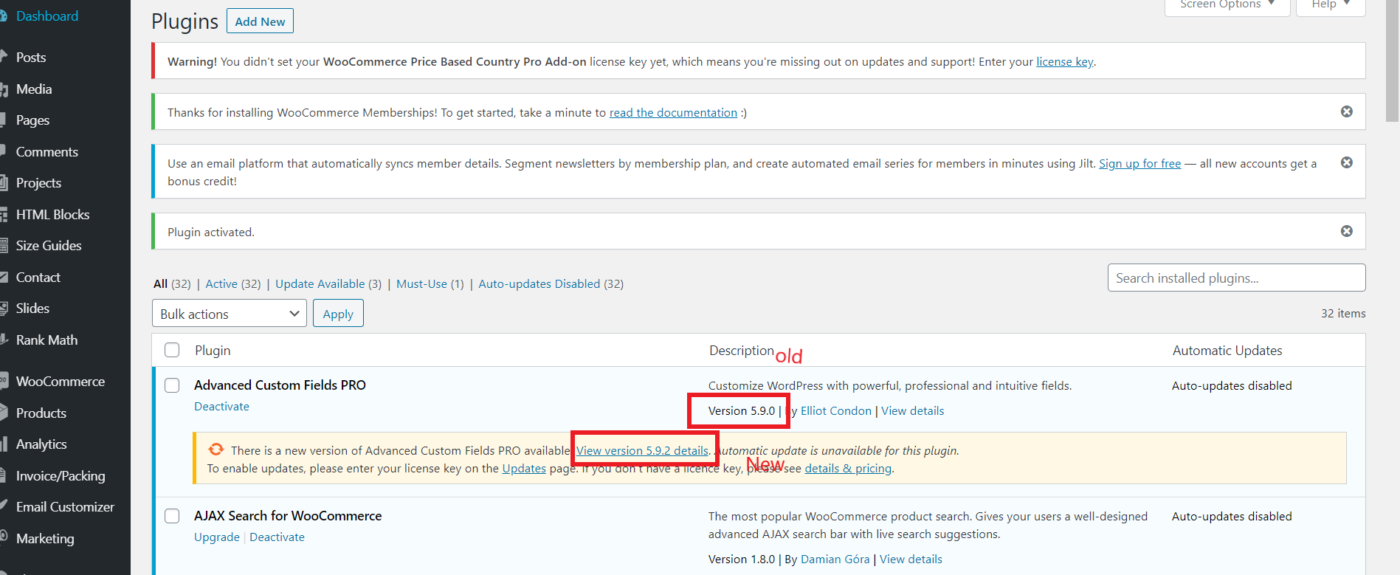
3. Click on button Add New
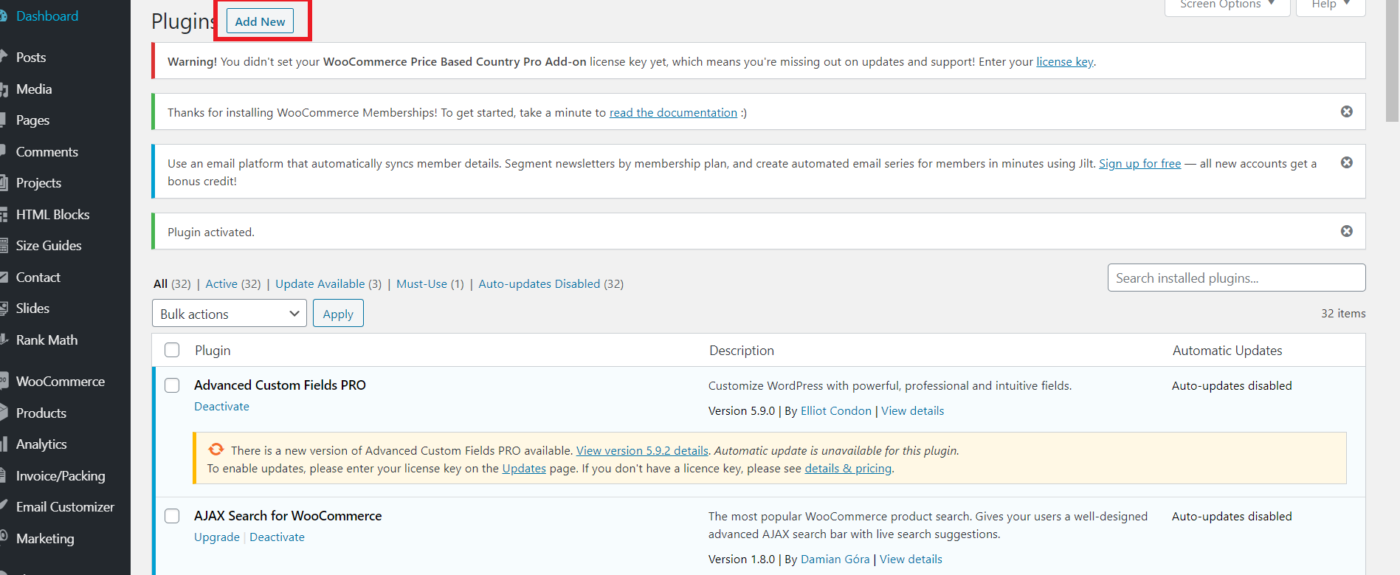
4. First You have to download the updated plugin or theme from wpshope.com if you not found your product updated file simply you can apply for request a update form wpshope team will provide the updated file asap or in 1 day.
so, after update download the updated zip file Click on upload plugin ,choose your zip file.
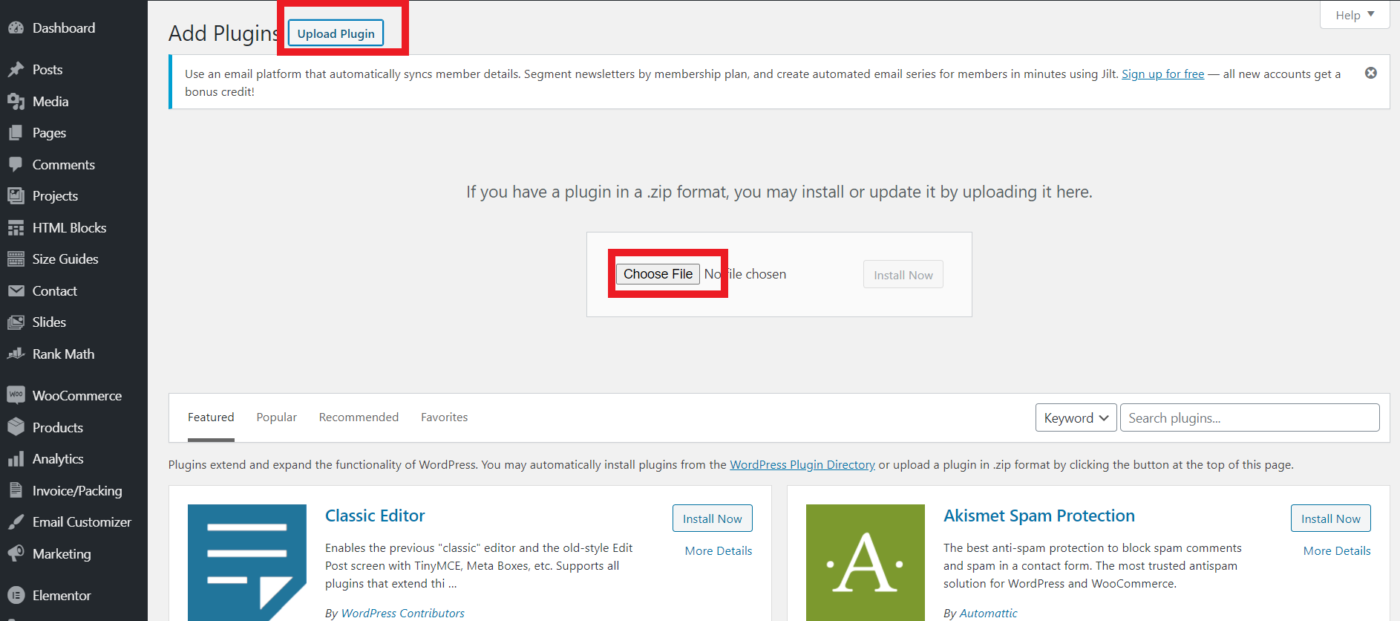
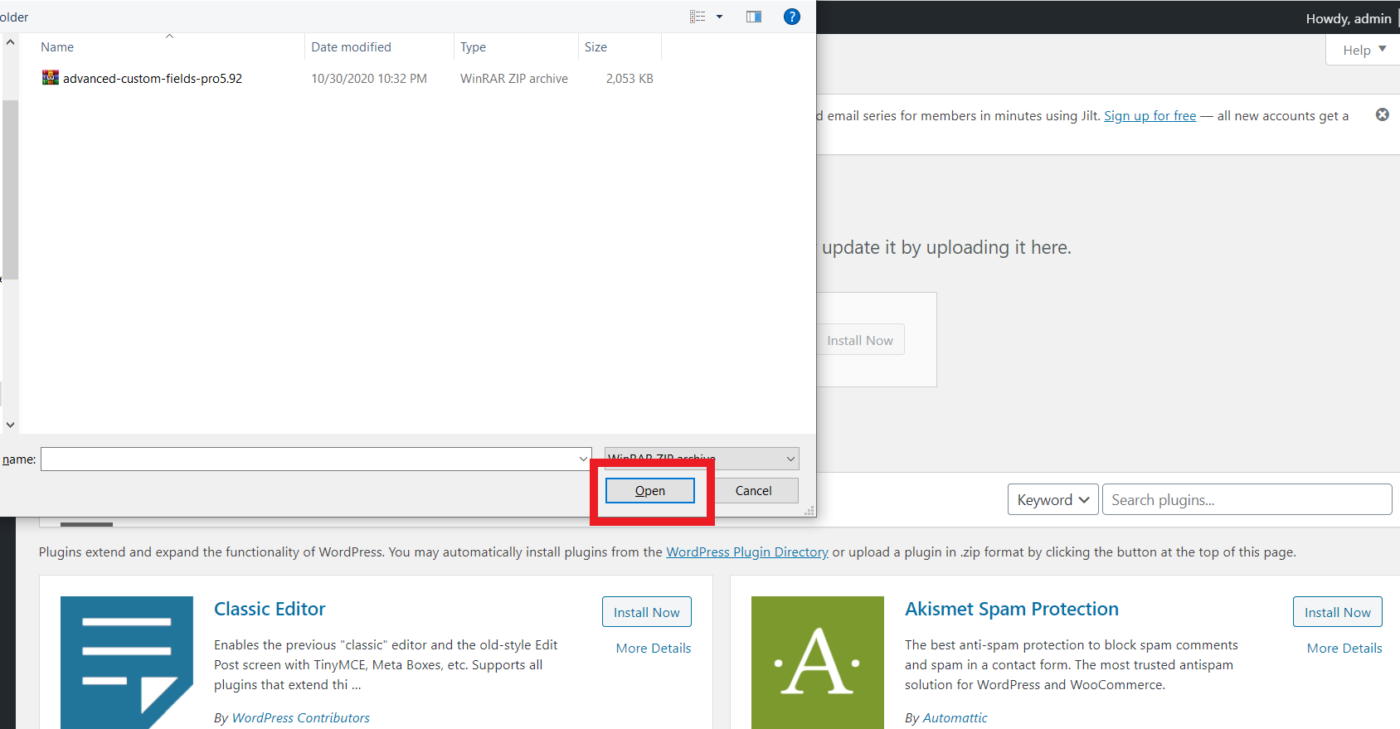
Select Your zip file and click on open button.
click on Install Now button
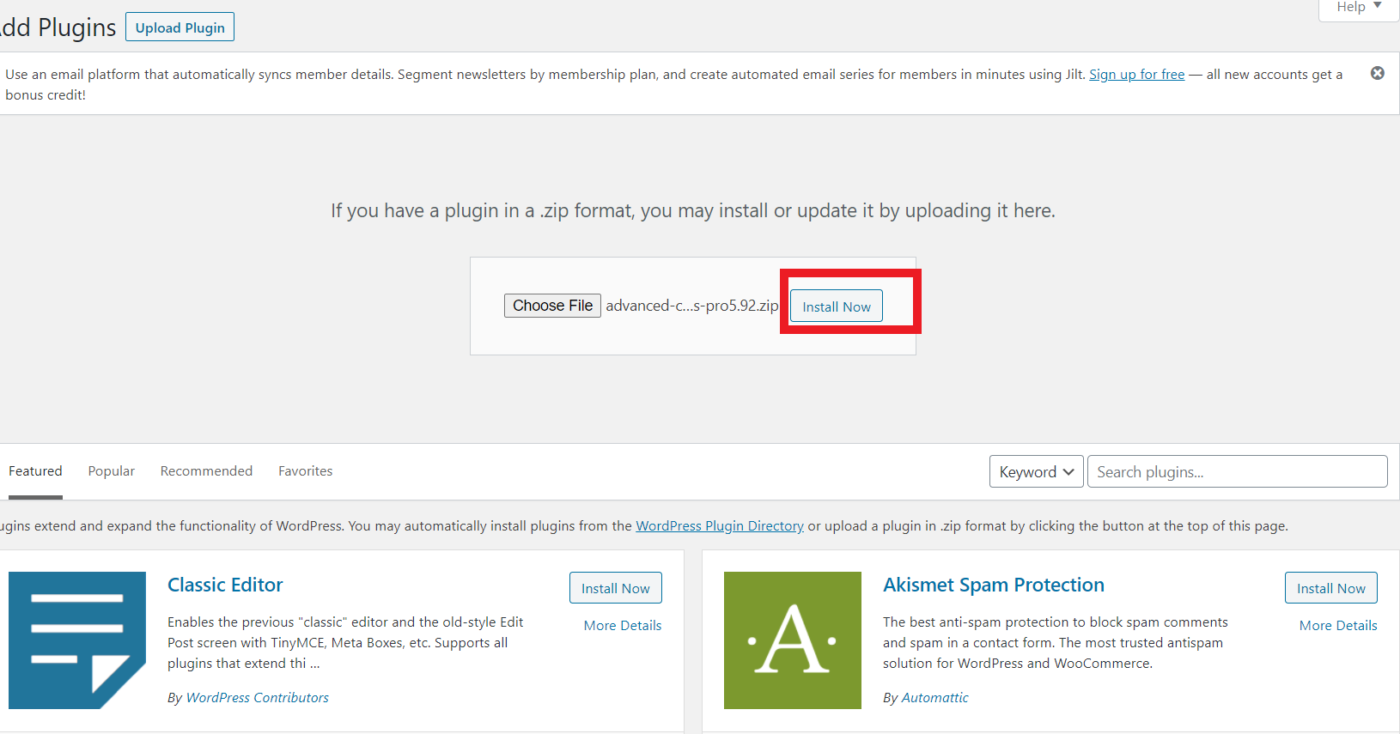
You can see Below image for clarification No error was casued and plugin was successfully updated Click on return to plugin installer.
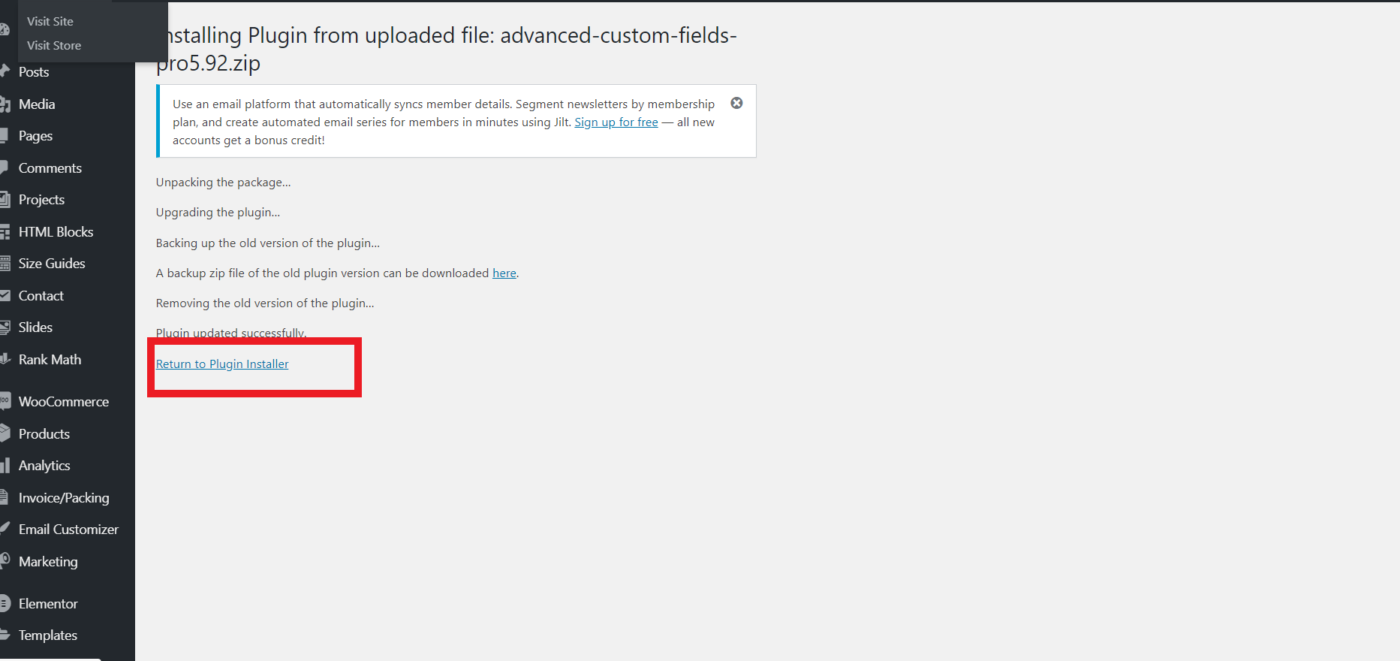
Now Check your plugin . You can see plugin was successfully updated withount any loss or deactivation.
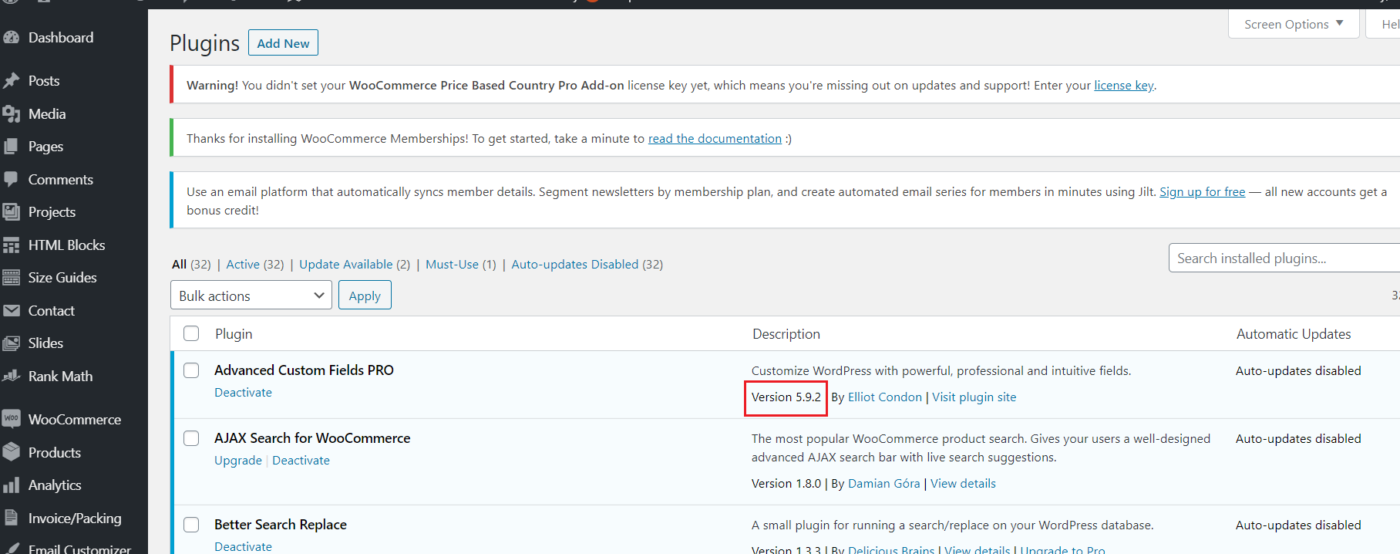
Thankyou for reading this post . if you have and trouble or error while installing do comment below our team will always here to help you.
Do Thinking , Do Learning , Do Creating:>>>>
‘