This is the common problem with wordpress “How To Fix Add New Plugins Menu Not Showing In WordPress” we can fix this issue with doing simple steps:-
Why is Add New plugin menu not showing up in WordPress?
Table of Contents
This is cause because when you add new plugins or themes Nulled versions. so to be secure only use trusted sites to download the plugins and theme.
Nulled versions of plugin and themes cause harm our websites. They have many virus and malwares, so be the safe point we have to use only trusted site to download plugin and themes for wordpress.
Is WPSHOPE.com a safe site to download wordpress plugin and thems?
Yes, wpshope.com is a safe site for premium plugin and themes for wordpress. we can download any plugin from this site and use them without think twice.
So What is the solution of Add New plugin menu not showing up in WordPress?
We can do some simple steps to get over this error
- open C-panel you can simply open your C-panel by website name and in the end of the website you can add (:2083) code. it will directly open Cpanel of your website
- Open file manager in C-panel
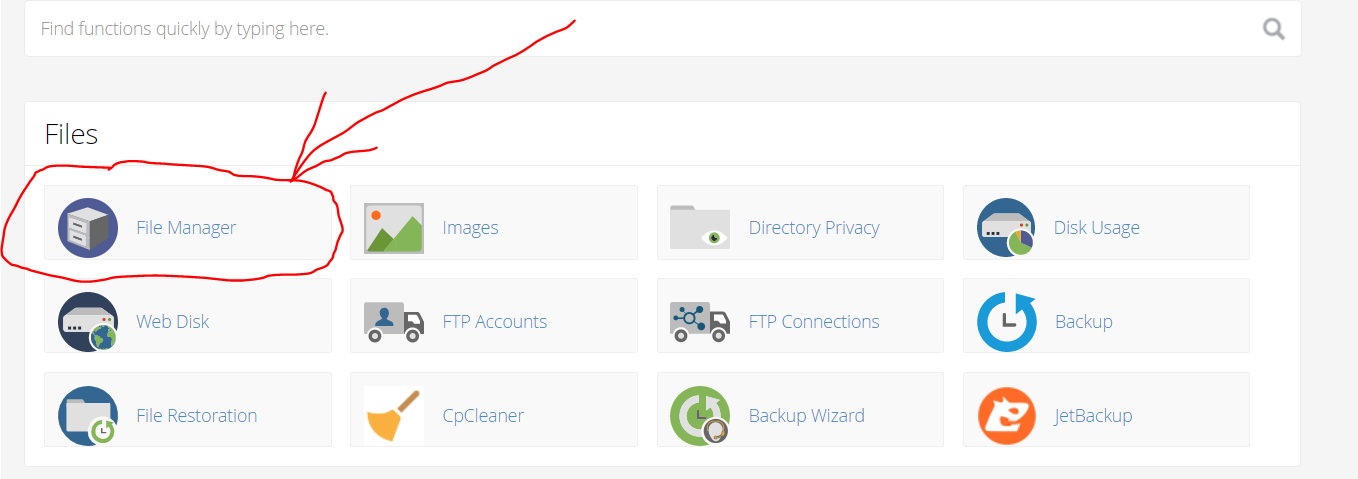
3. Find your website main folders
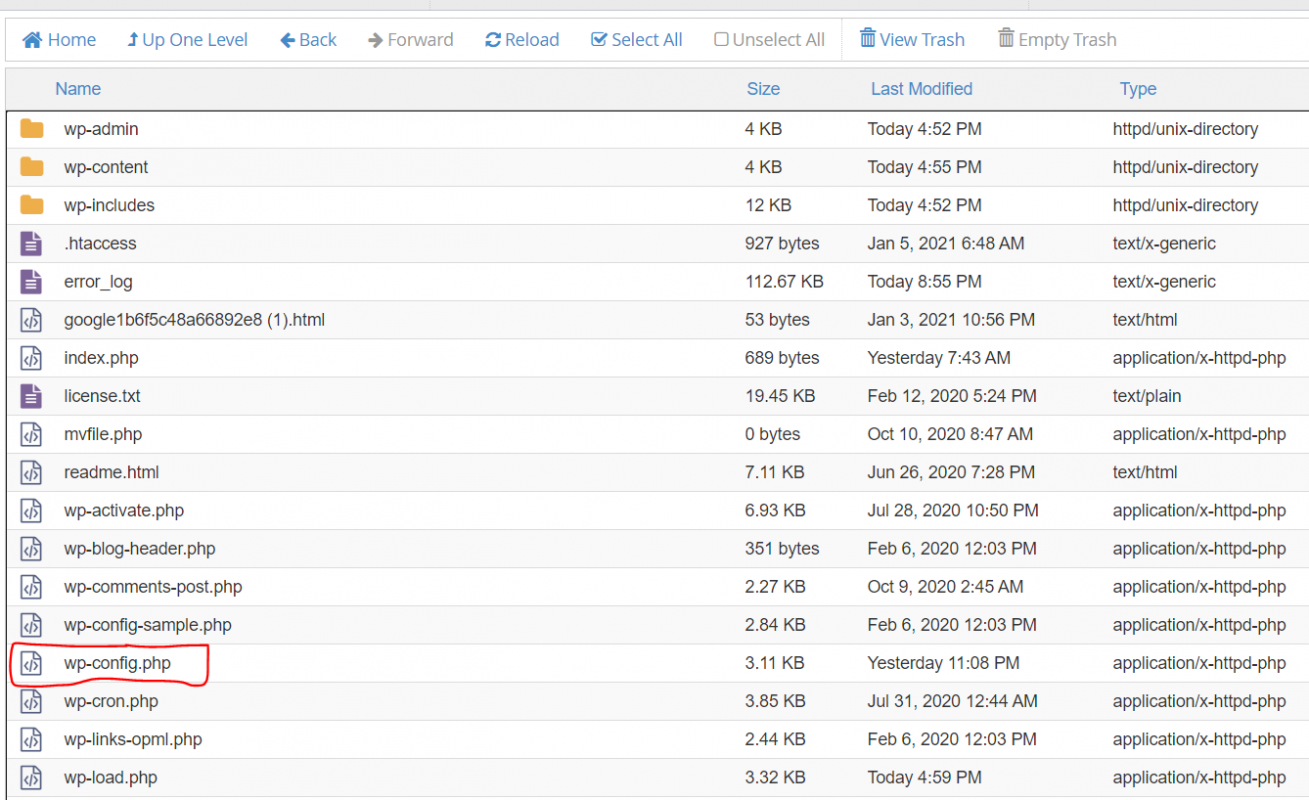
4. Open wp-config.php file Right Click and click on edit option
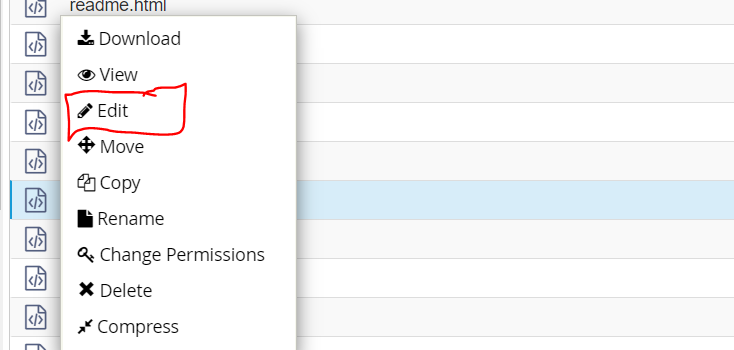
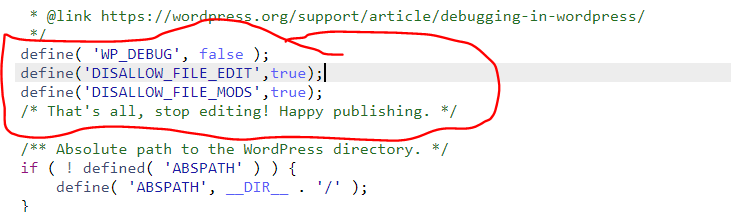
5. Here you will find this coding in the last section of the file
6. Just Change “True” option to “False” and then save the file
Now the Error was gone Permanently
You can watch this tutorial :-

